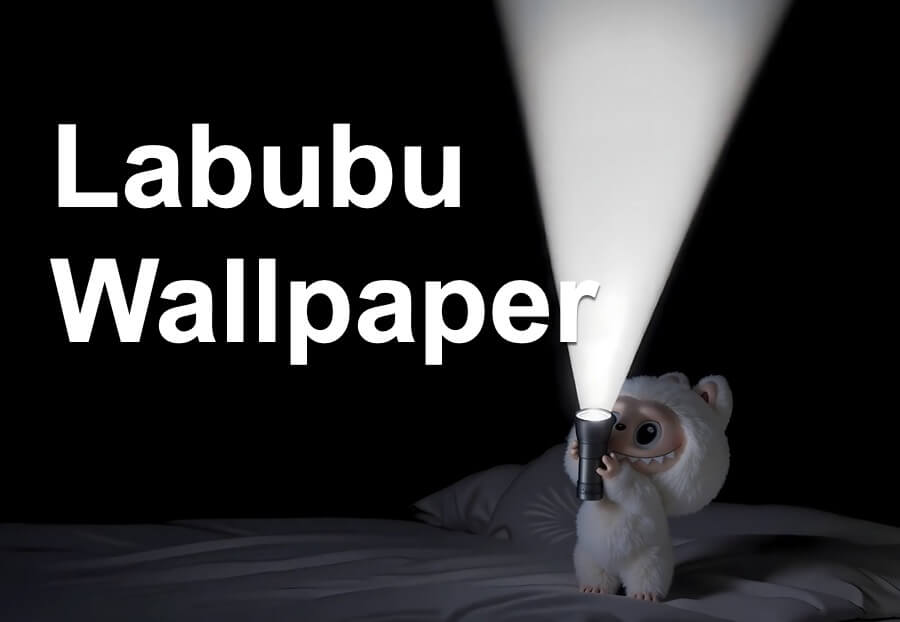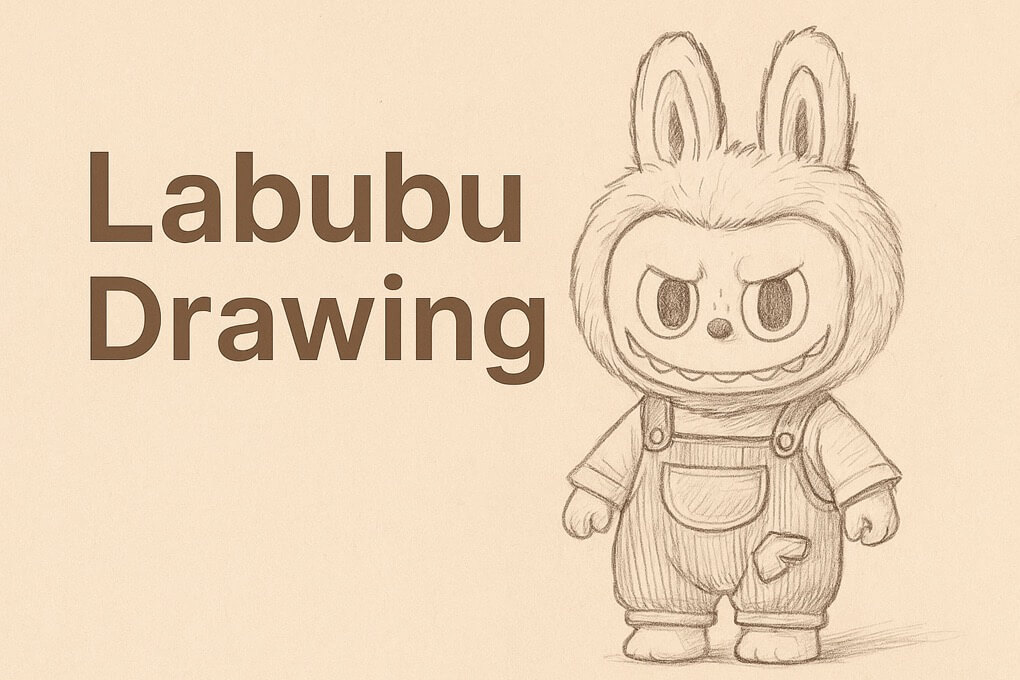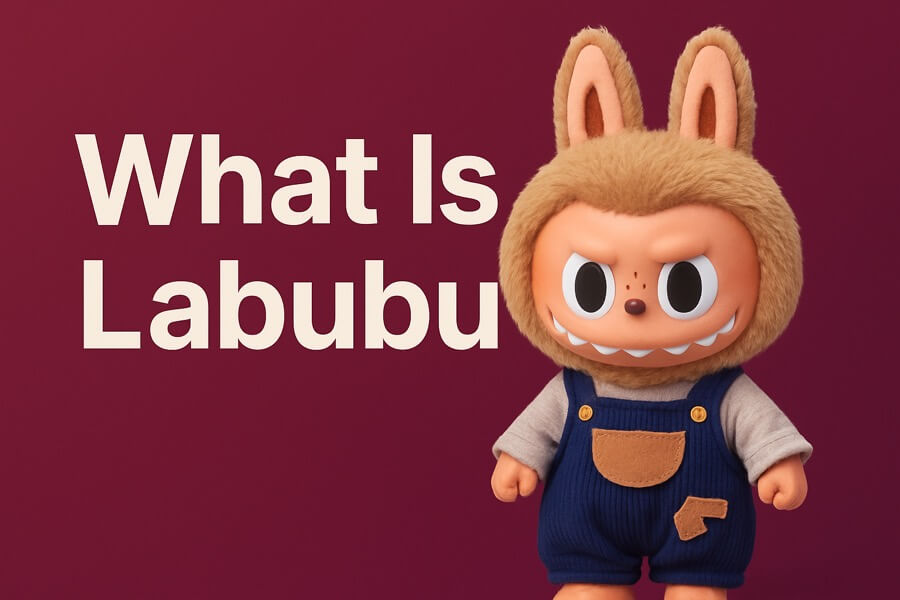· Sammi · Kling AI · 5 min read
What Is Kling AI - The Powerful AI Image & Video Generator
Kling AI is a cutting-edge image and video generator by China's Kuaishou. See how its realistic outputs, free tier, and Sora-rivaling features help creators.
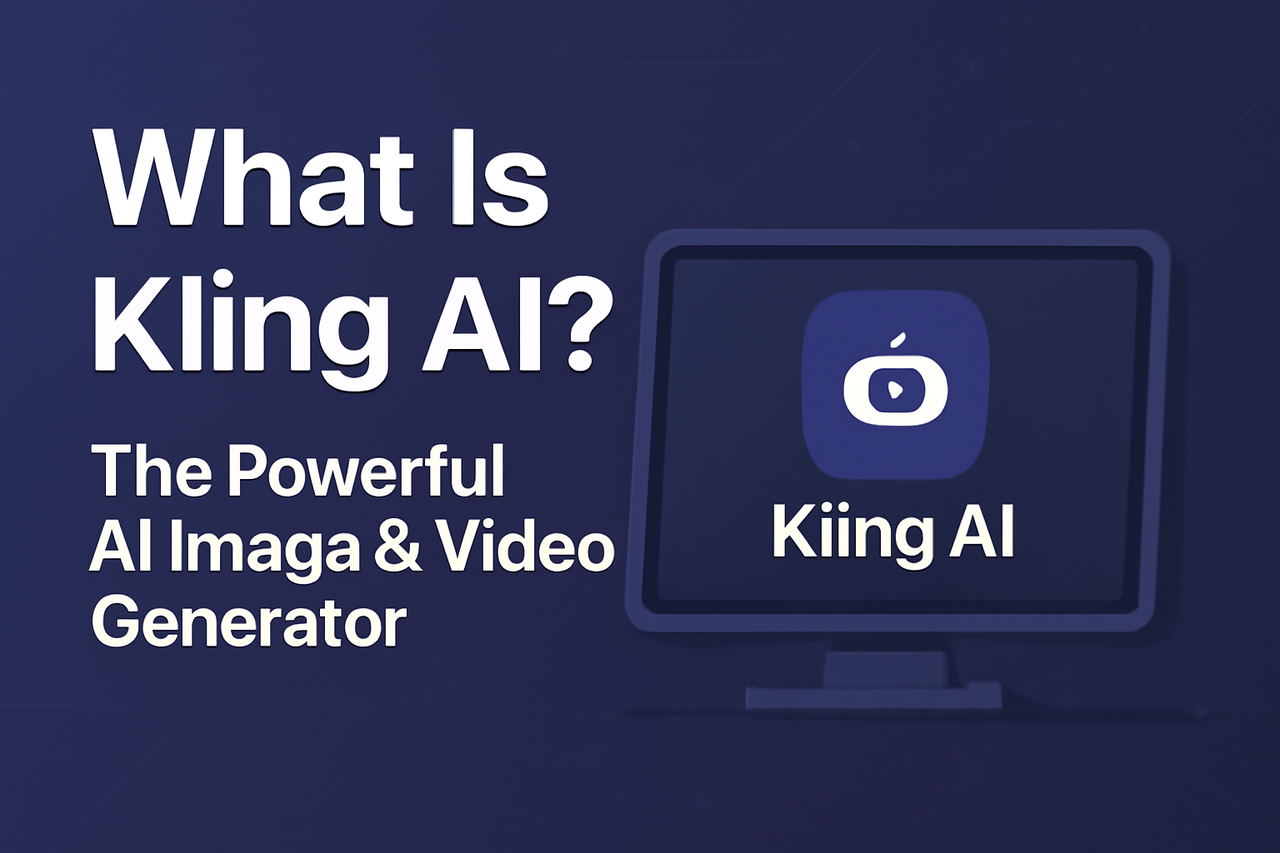
Kling AI is a next-generation multimodal AI developed by Kuaishou, China’s leading short-video platform (known for Kwai). Launched in 2024, this tool specializes in transforming text prompts into high-resolution images and dynamic videos up to 2 minutes long. Unlike many competitors, Kling AI combines image generation and video synthesis in one platform, offering creators an all-in-one solution for visual content.
Early users praise its ability to maintain consistent character details across frames – a common pain point with AI video tools. The technology gained viral attention when sample clips like “a cat wearing sunglasses driving a car” showcased Hollywood-grade physics and lighting. With both free and pro tiers, Kling AI is positioning itself as an accessible alternative to OpenAI’s Sora while adding unique features like AI-assisted editing tools.
Key Features of Kling AI
From hyper-realistic portraits to animated explainer videos, Kling AI packs these standout capabilities—and it’s already making waves in the AI content space. Unlike many competitors that specialize in just images or video, Kling delivers both with impressive quality, earning praise for its ability to generate smooth, lifelike motion and highly detailed visuals.
1. AI Image Generation
Kling AI’s image generation sets a new standard for AI art tools, going head-to-head with industry leaders like MidJourney. Its cinematic 8K resolution ensures every detail—from individual strands of hair to subtle skin textures—appears lifelike, eliminating the “plastic” look common in AI art. The style locking feature is a game-changer for brands and artists, allowing you to generate multiple images with identical aesthetics—perfect for creating cohesive ad campaigns or comic book series.
Where Kling truly shines is its context awareness, effortlessly interpreting nuanced prompts like “a neon-lit 1980s cyberpunk city at dusk with rain-soaked streets.” It captures mood, era-specific details, and atmospheric effects that most AI tools miss. Unlike some competitors, it also handles complex compositions well, maintaining proper perspective and lighting even in crowded scenes.
2. AI Video Generation
Kling AI’s video capabilities solve two of the biggest headaches in AI-generated footage. First, its extended coherence ensures characters and objects stay recognizable throughout longer clips—no more morphing faces or shifting backgrounds after a few seconds. This makes it viable for short films, product demos, and social media content where consistency matters.
Second, its natural motion physics simulate real-world movement convincingly. Whether it’s hair swaying in the wind, fabric draping naturally, or liquid pouring smoothly, Kling avoids the “uncanny valley” jitteriness seen in many AI videos. Early testers were stunned by clips like a dancing couple where the clothing and body movements flowed as naturally as live-action footage.
3. Multiple Model Versions
Kling AI caters to everyone from hobbyists to studios with its tiered plans:
- The 1.6 Free tier is ideal for testing—20 daily generations (watermarked) let you explore basics like meme templates or personal artwork.
- Pro ($15/month) unlocks commercial use, priority rendering (2x faster), and higher-resolution exports—a sweet spot for freelancers and small businesses.
- 2.0 Master targets professionals with features like multi-track editing, custom sound effect integration, and team collaboration tools—think explainer video studios or ad agencies.
Notably, even the free version includes core features like style locking, making Kling more accessible than many competitors that lock key tools behind paywalls.
4. User-Friendly Interface
Kling AI strips away the complexity of AI tools with a streamlined process:
- Input prompts in 12 languages—including nuanced support for Chinese and English idioms (e.g., “a fever dream about giant sushi”).
- Adjust with intuitive sliders—fine-tune realism vs. artistry, or boost details like facial expressions without coding.
- Batch export—download multiple PNG/MP4 files at once, with optional presets for platforms (Instagram, TikTok, YouTube).
The interface also suggests improvements mid-generation (e.g., “Add more dramatic lighting?”), acting like a creative assistant. Unlike clunky professional software, Kling lets beginners produce pro-level results in minutes.
How Does Kling AI Compare?
Kling AI is often compared to OpenAI’s Sora and other AI generators. Here’s how it stacks up:
Who Should Use Kling AI?
Kling AI isn’t just another AI tool—it’s a productivity powerhouse designed for real-world creators. While anyone can benefit, three groups will find it particularly transformative:
- Social media managers drowning in daily content demands can use Kling to generate platform-ready clips in minutes. Need a vertical TikTok ad featuring your product? A carousel of stylized Instagram posts? Kling’s preset aspect ratios and trending template library eliminate guesswork. Its AI even suggests hashtags and captions based on your visuals.
- E-commerce sellers can slash photoshoot costs by generating hyper-realistic product mockups. Showcase your jewelry on different skin tones, visualize furniture in various room settings, or create seasonal variations of packaging—all without hiring photographers. The style-locking feature ensures brand consistency across hundreds of generated images.
- Indie filmmakers finally have an affordable pre-visualization tool. Test cinematography ideas by generating storyboard frames in specific styles (e.g., “Wes Anderson symmetrical shot of a detective office”). The video function helps block scenes—input “180-degree rule conversation between two cyborgs” to experiment with camera placements before actual shooting.
Getting Started
Kuaishou has removed typical barriers to AI adoption, making Kling shockingly accessible:
- No VPN headaches—unlike most Chinese-developed apps, Kling works globally without connection tricks. Just sign up and start creating, whether you’re in Berlin or Bangkok.
- Mobile-first design means you’re not chained to a desktop. The Android/iOS app offers full functionality—generate images during your commute or tweak videos while sipping coffee. The mobile interface even includes one-touch enhancements like “Boost Vibrancy” or “Add Film Grain.”
- Community templates provide instant inspiration. Browse thousands of user-shared styles like “Anime Portrait v3” or “Tropical Travel Ad,” then remix them with your prompts. It’s like having a creative collaborator who’s already done half the work. New users get 5 free premium template uses to kickstart their projects.
Final Verdict
Kling AI makes professional-quality content creation accessible to everyone. Its secret sauce? Learning from real videos to create outputs that feel surprisingly lifelike, while other AI tools often produce stiff or unnatural results.
What really sets Kling apart is doing both images and videos in one place. Instead of switching between different apps for photos and clips, creators can now handle everything in Kling. Many users say it’s transformed their workflow, letting them create social media posts and videos faster than ever before.